Enable Knowledge Sidebar In Salesforce Classic Console
How to Enable Knowledge Sidebar In Salesforce Classic Console
Login to your Salesforce organization
Click Setup
Type Users into the Quick Find Box and Click Users link
Click the Edit button next to your name
Check the Knowledge User checkbox
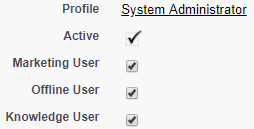
Click Save
Click Setup again, type Knowledge in the Quick Find box
Click Knowledge Settings
Check the “Yes, I understand the impact of enabling Salesforce Knowledge” checkbox
![]()
Click the “Enable Salesforce Knowledge” button
Click OK in the pop-up window
Go to Setup, type Case in the Quick Find box
Click Case | Page Layout | Edit (Case Layout) | Layout Properties
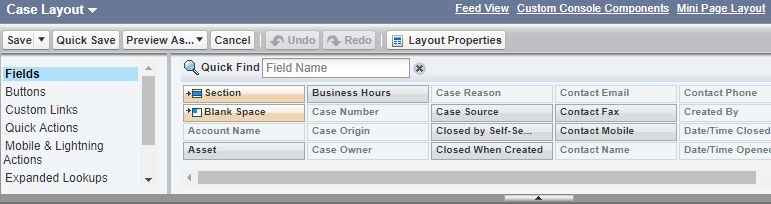 Check the Knowledge Sidebar checkbox
Check the Knowledge Sidebar checkbox

Click OK
Click Save
The Article Sidebar will now appear in your Console
Note: You will not see Knowledge in the Setup if you don’t to check the Knowledge User checkbox in your profile