SalesforceSandbox Log in error – Please check your username and password
A User encountered this Salesforce Sandbox Log in error – Please check your username and password. If you can’t still log in, contact your Administrator recently when she clicked Verify Account button. Instead of being taken to where to create a new password, confirm the password and then set up the Security Question, the button navigated to the Login page where the error above was displayed. See the error below.

Efforts
In trying to resolve this issue, I went online to search for suggestions and solutions. The Help article was followed to reset the password for the user. However, the user could not reset the password since the answer to the Security Question was not set in the first place. It is true that the initial page for creating a new password and resetting password look the same as shown below,
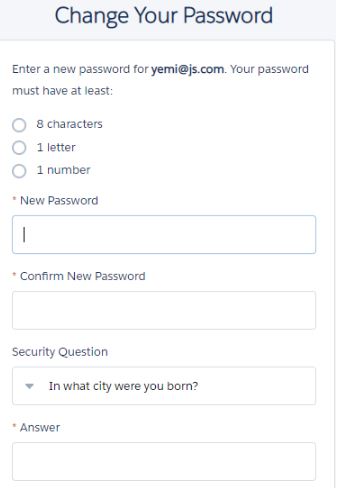
In Password Reset unlike the initial creation of password, you cannot set up a new answer to the Security Question, you have to provide it. This was the issue that needed to be resolved.
Solution
Below are the steps the Admin needs to follow:
- The Administrator logs in with his/her credentials- username and password
- On the Quick Find box, type Login Access and click on the Login Access Policies
- Enable Administrators can Log in as Any User as shown below
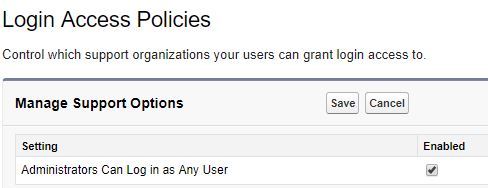
- Click Save
- On the Quick Find box, type Users and click on Users
- Click the Login button after Edit on the User having the issue to log in as him/her
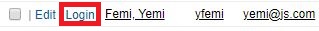
- There will be a window showing that you have logged in as the User
- From the drop-down by the User’s name and click My Settings
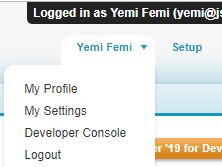
- Click Personal | Change my Password.
- This is the page where you can make the necessary changes for the user
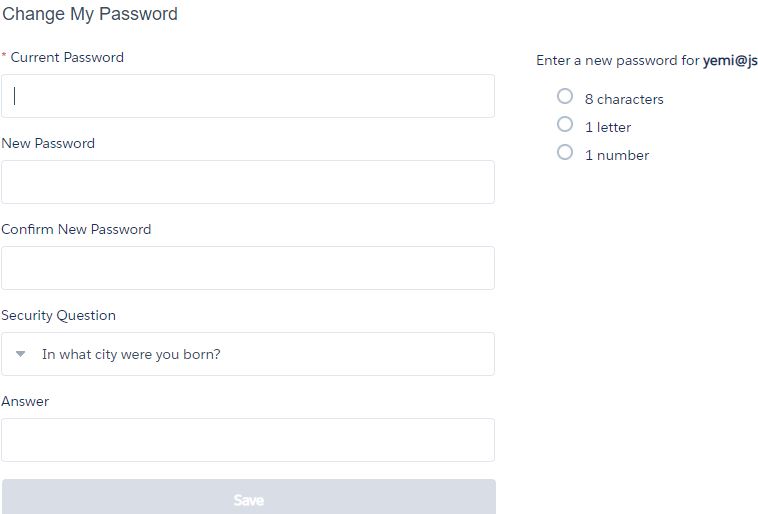
- Click Save
- Give the User the information for him to log in. If required then, the User can change his/her password and set up an answer to the Security Question chosen.