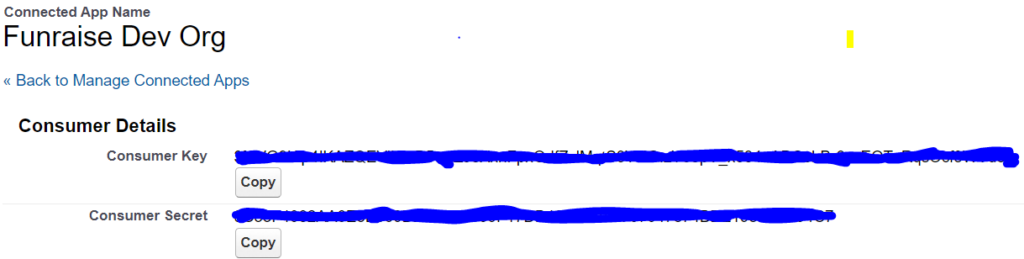In this post, I have outlined how to retrieve Consumer key and secret of Connected App you have created in Salesforce.
What Is a Connected App?
A connected app is a framework that enables an external application e.g. Ant Migration Tool to integrate with Salesforce using APIs and standard protocols, such as Security Assertion Markup Language (SAML), OAuth, and OpenID Connect. Connected apps use these protocols to authorize, authenticate, and provide single sign-on (SSO) for external apps. The external apps that are integrated with Salesforce can run on the customer devices, success platform, other platforms, or Software as a Service (SaaS) subscriptions.
How to retrieve Consumer key and secret of Connected App
In your Salesforce (classic) organization, navigate to Setup > Build > Create > Apps and select the Connected App Name under Connected Apps.
In Lightning Experience, navigate to Setup > App Manager > Click on the dropdown to the right of the particular Connected App, and select View

Under API (Enable OAuth Settings) as shown below, click the Manage Consumer Details button.
There will be a pop up window
Verify your identity by going to your email associated with your profile, copy the code sent and paste it in the box provided.
Once you click Verify button, the page that contains both the Consumer Key and Consumer Secret will appear